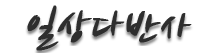Mysql DB 가 깨졌을때 살리는법 (myisamchk)
페이지 정보
본문
데이터 베이스는 항상 깨지기 마련이다. 1년은 운영한다면.. 적어도 1~2회 정도는 화일을 열수 없습니다.
에러 메세지 :
ERROR 1016: Can't open file: 'xxxxxx.MYD'. (errno: 145)
만약 /usr/local/mysql/var/데이터 베이스에 들어 가면 각각의 부분에 대하여
*.FRM : 테이블 정보
*.MYI : 인덱스 정보
*.MYD : 데이타 정보
[root@ilinuxbay ]# /usr/local/mysql/bin/myisamchk sessions.*
myisamchk: error: 'sessions.MYD' is not a MyISAM-table
---------
Checking MyISAM file: sessions.MYI
Data records: 6 Deleted blocks: 6
myisamchk: warning: Table is marked as crashed
- check file-size
- check key delete-chain
- check record delete-chain
myisamchk: warning: Not used space is supposed to be: 896 but is: 624
myisamchk: error: record delete-link-chain corrupted
- check index reference
- check data record references index: 1
myisamchk: error: Found 4 keys of 6
- check record links
myisamchk: error: Record-count is not ok; is 4 Should be: 6
myisamchk: warning: Found 4 deleted blocks Should be: 6
myisamchk: warning: Found 8 parts Should be: 11 parts
MyISAM-table 'sessions.MYI' is corrupted
Fix it using switch "-r" or "-o"
---------
누가 지웠나.. 혹은 화일이 없는 경우 다음과 같은 명령어를 이용 확인 복구를 할 수 있다.
]#myisamchk 옵션을 보면
# -r -o로 복구가 안되면다 -f 옵션을 이용한다.
-f, --force Overwrite old temporary files.
#복구
-r, --recover Can fix almost anything except unique keys that aren't unique.
#안전하게 복구
-o, --safe-recover Uses old recovery method; Slower than '-r' but can
handle a couple of cases where '-r' reports that it
can't fix the data file.
#데이터 정렬 및 속도 증가 -R1 저도 주면 될듯 싶네요
-R, --sort-records=#
Sort records according to an index. This makes your
data much more localized and may speed up things
일반적으로 -r 을 기본으로 사용하며 대상 화일은 * 확장자를 잡으면 된다.
그럼 복구를 해보자.
[root@ilinuxbay ]# /usr/local/mysql/bin/myisamchk -r sessions.*
myisamchk: error: 'sessions.MYD' is not a MyISAM-table
---------
- recovering (with sort) MyISAM-table 'sessions.MYI'
Data records: 6
- Fixing index 1
Data records: 4
---------
혹 구버전인 경우 isamchk 명령어를 이용 복구 가능합니다. 가능한 데이터베이스를 정지하고 하세요.
그럼.. 무운을 빕니다. 전 복구 했어요.
얼마전 그런 비슷한 일이 있었는데 특정 테이블에 대해서만 유독 에러가 발생하더군요. MySQL은 테이블당 파일을 생성하니까 역시 Can't Open Error 가 발생했구요. 다음과 같은 쿼리를 날려서 해결했습니다.
REPAIR TABLE 테이블
실제 사용법은
REPAIR TABLE 테이블1,테이블2,테이블3
과 같이 쓸 수 있고, MyISAM 타입에만 적용됩니다. 매뉴얼 보니 "myisamchk -r 테이블명" 과 같은 작업을 한다고 하네요.
매뉴얼만 보면 다 아는 사실일텐데 혹시 모르시는 분이 있을까 싶어 사족을 붙였습니다. :)
저도 경험한 바에 의하면 MySQL에서 특정 테이블이 깨지는 경우는 running중인 서버의 데이타 파일을 OS상에서 카피하거나 압축할 경우에 많이 그러더군요. 데이타 파일을 카피하거나 압축할때는 반드시 mysqlhotcopy 명령을 써야 하더군요.
관련자료
-
링크
nuno님의 댓글
복구 방법
1. 우선 해당 테이블에 lock 을 걸어놓는다.
lock tables 테이블명 write;
cf) mysql>lock tables zetyx_board_applecafe write;
2. mysql 의 복구 명령어를 이용하여 테이블을 복구한다.
/usr/local/mysql/bin/myisanchk -acu 해당 유저의 해당테이블명
cf) $ ./myisamchk - acu swingme/board.MYI
(myisamchk -r 옵션보다는 -acu 명령이 확실!!)
3. lock을 걸어놓은 테이블을 해제한다.
unlock tables;
4. 그래도 안된다면 mysql 에 접속하여 repair 명령으로 복구한다.
repair table 테이블명 으로 복구한다.
1. 우선 해당 테이블에 lock 을 걸어놓는다.
lock tables 테이블명 write;
cf) mysql>lock tables zetyx_board_applecafe write;
2. mysql 의 복구 명령어를 이용하여 테이블을 복구한다.
/usr/local/mysql/bin/myisanchk -acu 해당 유저의 해당테이블명
cf) $ ./myisamchk - acu swingme/board.MYI
(myisamchk -r 옵션보다는 -acu 명령이 확실!!)
3. lock을 걸어놓은 테이블을 해제한다.
unlock tables;
4. 그래도 안된다면 mysql 에 접속하여 repair 명령으로 복구한다.
repair table 테이블명 으로 복구한다.