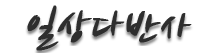프레임 관련, 새로고침
페이지 정보
본문
프레임을 쓰실때 생각할 것 세가지
1. frame_name.location = 'url.php';
또는 frame_name.location.href = 'url.php';
또는 frame_name.location.replace('url.php')
2. parent.frame_name.location = 'url.php';
3. opener.parent.frame_name.location = 'url.php';
1. frame_name.location = 'url.php';
또는 frame_name.location.href = 'url.php';
또는 frame_name.location.replace('url.php')
2. parent.frame_name.location = 'url.php';
3. opener.parent.frame_name.location = 'url.php';
주소이동
document.location='url.php';
location.href = 'url.php';
document.location='url.php';
location.href = 'url.php';
새창을 열게해준 창의 주소를 바꾸고 새창을 끈다.
<script>
opener.location.href = 'url.php';
self.close();
</script>
<script>
opener.location.href = 'url.php';
self.close();
</script>
새창을 열게해준 창의 주소를 새로고침하고 새창을 끈다
<script>
opener.location.reload();
self.close();
</script>
<script>
opener.location.reload();
self.close();
</script>
다른 프래임의 주소를 바꾸게 하려면
<script>
frame_name.location.href = 'url.php';
</script>
<script>
frame_name.location.href = 'url.php';
</script>
프래임 구조상 상위 프래임의 주소를 바꾸게 하려면
<script>
parent.location.href = 'url.php';
</script>
<script>
parent.location.href = 'url.php';
</script>
타겟이 지정된 프레임을 바꾼다.(타겟하나)
<script>
parent.target(타겟).location.href = 'url.php';
</script>
<script>
parent.target(타겟).location.href = 'url.php';
</script>
타겟이 지정된 프레임을 바꾼다.(타겟둘)
<script>
parent.target1(타겟1).location.href = 'url1.php';
parent.target2(타겟2).location.href = 'url2.php';
</script>
<script>
parent.target1(타겟1).location.href = 'url1.php';
parent.target2(타겟2).location.href = 'url2.php';
</script>
타겟이 지정된 프레임을 바꾼다.(타겟셋)
<script>
parent.target1(타겟1).location.href = 'url1.php';
parent.target2(타겟2).location.href = 'url2.php';
parent.target3(타겟3).location.href = 'url3.php';
</script>
<script>
parent.target1(타겟1).location.href = 'url1.php';
parent.target2(타겟2).location.href = 'url2.php';
parent.target3(타겟3).location.href = 'url3.php';
</script>
타겟이 지정된 프레임두개를 클릭으로 바꾸려면
<script>
function target_frame(url1, url2)
{
parent.top_frame.location.href = url1;
parent.main_frame.location.href = url2;
}
</script>
<a href="javascript:target_frame('main_menu.html', '$go_url');"> 확인 </a>
<script>
function target_frame(url1, url2)
{
parent.top_frame.location.href = url1;
parent.main_frame.location.href = url2;
}
</script>
<a href="javascript:target_frame('main_menu.html', '$go_url');"> 확인 </a>
로그인페이지 에선
<script>
parent.top_frame.location.href = '../main.html'; //main.html는 로그인페이지 보다 상위디렉토리에 있다.
parent.main_frame.location.href = '$go_url';
</script>
<script>
parent.top_frame.location.href = '../main.html'; //main.html는 로그인페이지 보다 상위디렉토리에 있다.
parent.main_frame.location.href = '$go_url';
</script>
로그인페이지를 새창으로 띄웠다면
<script>
opener.parent.top_frame.location.href = '../main.html';
opener.parent.main_frame.location.href = '$go_url';
self.close();
</script>
<script>
opener.parent.top_frame.location.href = '../main.html';
opener.parent.main_frame.location.href = '$go_url';
self.close();
</script>
관련자료
등록된 댓글이 없습니다.