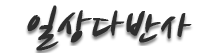textarea 글자제한
컨텐츠 정보
- 24,602 조회
- 8 추천
- 목록
본문
<style type="text/css">
.progress{
width: 1px;
height: 14px;
color: white;
font-size: 12px;
overflow: hidden;
background-color: navy;
padding-left: 5px;
}
</style>
<script type="text/JavaScript">
/***********************************************
* Form Field Progress Bar- By Ron Jonk- http://www.euronet.nl/~jonkr/
* Modified by idsu.net
***********************************************/
function textCounter(field,counter,maxlimit,linecounter) {
// text width//
var fieldWidth = parseInt(field.offsetWidth);
var charcnt = field.value.length;
// trim the extra text
if (charcnt > maxlimit) {
field.value = field.value.substring(0, maxlimit);
}
else {
// progress bar percentage
var percentage = parseInt(100 - (( maxlimit - charcnt) * 100)/maxlimit) ;
document.getElementById(counter).style.width = parseInt((fieldWidth*percentage)/100)+"px";
document.getElementById(counter).innerHTML="총: "+percentage+"%"
// color correction on style from CCFFF -> CC0000
setcolor(document.getElementById(counter),percentage,"background-color");
}
}
function setcolor(obj,percentage,prop){
obj.style[prop] = "rgb(80%,"+(100-percentage)+"%,"+(100-percentage)+"%)";
}
</script>
<form>
<textarea rows="5" cols="40" name="maxcharfield" id="maxcharfield"
onKeyDown="textCounter(this,'progressbar1',20)"
onKeyUp="textCounter(this,'progressbar1',20)"
onFocus="textCounter(this,'progressbar1',20)" ></textarea><br />
<div id="progressbar1" class="progress"></div>
<script>textCounter(document.getElementById("maxcharfield"),"progressbar1",20)</script>
</form>
.progress{
width: 1px;
height: 14px;
color: white;
font-size: 12px;
overflow: hidden;
background-color: navy;
padding-left: 5px;
}
</style>
<script type="text/JavaScript">
/***********************************************
* Form Field Progress Bar- By Ron Jonk- http://www.euronet.nl/~jonkr/
* Modified by idsu.net
***********************************************/
function textCounter(field,counter,maxlimit,linecounter) {
// text width//
var fieldWidth = parseInt(field.offsetWidth);
var charcnt = field.value.length;
// trim the extra text
if (charcnt > maxlimit) {
field.value = field.value.substring(0, maxlimit);
}
else {
// progress bar percentage
var percentage = parseInt(100 - (( maxlimit - charcnt) * 100)/maxlimit) ;
document.getElementById(counter).style.width = parseInt((fieldWidth*percentage)/100)+"px";
document.getElementById(counter).innerHTML="총: "+percentage+"%"
// color correction on style from CCFFF -> CC0000
setcolor(document.getElementById(counter),percentage,"background-color");
}
}
function setcolor(obj,percentage,prop){
obj.style[prop] = "rgb(80%,"+(100-percentage)+"%,"+(100-percentage)+"%)";
}
</script>
<form>
<textarea rows="5" cols="40" name="maxcharfield" id="maxcharfield"
onKeyDown="textCounter(this,'progressbar1',20)"
onKeyUp="textCounter(this,'progressbar1',20)"
onFocus="textCounter(this,'progressbar1',20)" ></textarea><br />
<div id="progressbar1" class="progress"></div>
<script>textCounter(document.getElementById("maxcharfield"),"progressbar1",20)</script>
</form>
관련자료
댓글 0
등록된 댓글이 없습니다.