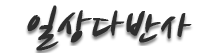날짜 및 시간 계산(JavaScript)
컨텐츠 정보
- 23,025 조회
- 0 추천
- 목록
본문
날짜 및 시간 계산(JavaScript)
Date 개체를 사용하여 날짜 비교 및 경과 시간 계산과 같은 일반적인 달력 및 시계 작업을 수행할 수 있습니다.
날짜를 지정하지 않고 Date 개체의 인스턴스를 만드는 경우 이 인스턴스는 연도, 월, 일, 시, 분, 초 및 밀리초를 포함하는 현재 날짜와 시간을 나타내는 값을 반환합니다. 그런 다음 이 날짜 및 시간을 읽거나 수정할 수 있습니다.
다음 예제에서는 매개 변수를 사용하지 않고 날짜를 인스턴스화하고 mm-dd-yy 형식으로 표시하는 방법을 보여 줍니다.
var dt = new Date(); // Display the month, day, and year. getMonth() returns a 0-based number. var month = dt.getMonth()+1; var day = dt.getDate(); var year = dt.getFullYear(); document.write(month + '-' + day + '-' + year); // Output: current month, day, year
생성자에 날짜 문자열을 전달하여 특정 날짜를 설정할 수 있습니다.
var dt = new Date('8/24/2009'); document.write(dt); // Output: Mon Aug 24 00:00:00 PDT 2009
 중요 중요 |
|---|
날짜 문자열에 표시되는 표준 시간대는 로컬 컴퓨터에서 설정된 표준 시간대에 해당합니다. JavaScript는 매개 변수로 사용하는 문자열의 형식에 대해 유연합니다. 예를 들어 "8-24-2009", "August 24, 2009" 또는 "24 Aug 2009"를 입력할 수 있습니다. |
또한 시간을 지정할 수도 있습니다. 다음 예제에서는 ISO 형식으로 날짜 및 시간을 지정하는 한 가지 방법을 보여 줍니다. "Z"는 UTC 시간을 나타냅니다.
var dt = new Date('2010-06-09T15:20:00Z'); document.write(dt); document.write("<br />"); document.write(dt.toISOString()); // Output: // Wed Jun 09 2010 08:20:00 GMT-0700 (Pacific Daylight Time) // 2010-06-09T15:20:00.000Z
ISO와 같은 날짜 형식에 대한 자세한 내용은 날짜 및 시간 문자열(JavaScript)을 참조하십시오.
다음 예제에서는 시간을 지정하는 다른 방법을 보여 줍니다.
var dtA = new Date('8/24/2009 14:52:10'); // The parameters are year, month, day, hours, minutes, seconds. var dtB = new Date(2009, 7, 24, 14, 52, 10); document.write(dtA); document.write("<br/>"); document.write(dtB); // Output: // Mon Aug 24 14:52:10 PDT 2009 // Mon Aug 24 14:52:10 PDT 2009
Date 개체의 getX 및 setX 메서드를 사용하여 특정 날짜 및 시간을 설정할 수 있습니다.
다음 예제에서는 날짜를 전날로 설정하는 방법을 보여 줍니다. 필요한 경우에는 월 및 연도 값도 변경됩니다.
var myDate = new Date("1/1/1990"); var dayOfMonth = myDate.getDate(); myDate.setDate(dayOfMonth - 1); document.write(myDate); // Output: Sun Dec 31 00:00:00 PST 1989
다음 예제에서는 다음 달의 첫날에서 하루를 빼서 이 달의 마지막 날로 날짜를 설정합니다.
 팁 팁 |
|---|
월은 0(1월)에서 11(12월)까지 번호가 지정되고, 요일은 0(일요일)에서 6(토요일)까지 번호가 지정됩니다. |
var myDate = new Date("1/1/1990") myDate.setMonth(myDate.getMonth() + 1); myDate.setDate (myDate.getDate() - 1); document.write(myDate); // Output: Wed Jan 31 00:00:00 PST 1990
getDay 메서드는 요일을 0(일요일)에서 6(토요일)까지의 숫자로 가져옵니다. 이 메서드는 1에서 31까지의 숫자로 월의 일을 가져오는 getDate 메서드와는 다릅니다.
다음 예제에서는 미국에서 11월의 네 번째 목요일인 추수 감사절의 날짜를 설정합니다. 이 스크립트에서는 현재 연도의 11월 1을 찾은 다음 첫 번째 목요일을 찾아 3주를 더합니다.
var myDate = new Date(); myDate.setHours(0, 0, 0, 0); myDate.setYear(2013); // Determine November 1. myDate.setDate(1); myDate.setMonth(10); // Find Thursday. var thursday = 4; while(myDate.getDay() != thursday) { myDate.setDate(myDate.getDate() + 1); } // Add 3 weeks. myDate.setDate(myDate.getDate() + 21); document.write(myDate); // Output: Thu Nov 28 00:00:00 <time zone> 2013
getTime 메서드는 1970년 1월 1일 자정을 기준으로 경과된 시간(밀리초)을 반환합니다. 날짜가 이 날짜 이전이면 음수를 반환합니다.
getTime 메서드를 사용하여 경과된 시간을 계산하는 데 필요한 시작 시간과 종료 시간을 설정할 수 있습니다. 그러면 몇 초 정도의 짧은 시간이나 며칠에 달하는 긴 시간을 측정할 때 사용할 수 있습니다.
다음 예제에서는 경과된 시간(초)을 계산합니다. getTime 메서드는 0일 이후 경과된 시간(밀리초)을 가져옵니다.
var startTime = new Date('1/1/1990'); var startMsec = startTime.getMilliseconds(); startTime.setTime(5000000); var elapsed = (startTime.getTime() - startMsec) / 1000; document.write(elapsed); // Output: 5000
관리가 더 용이한 단위를 사용하려면 getTime 메서드에서 제공하는 밀리초를 적절한 수로 나누면 됩니다. 예를 들어, 밀리초를 일 단위로 바꾸려면 밀리초 값을 86,400,000(1000밀리초 x 60초 x 60분 x 24시간)으로 나눕니다.
다음 예제에서는 지정한 연도의 첫날부터 경과된 시간을 보여 줍니다. 여기서는 나누기 연산을 통해 경과된 시간을 일, 시, 분 및 초 단위로 계산합니다. 일광 절약 시간은 반영되지 않습니다.
// Set the unit values in milliseconds. var msecPerMinute = 1000 * 60; var msecPerHour = msecPerMinute * 60; var msecPerDay = msecPerHour * 24; // Set a date and get the milliseconds var date = new Date('6/15/1990'); var dateMsec = date.getTime(); // Set the date to January 1, at midnight, of the specified year. date.setMonth(0); date.setDate(1); date.setHours(0, 0, 0, 0); // Get the difference in milliseconds. var interval = dateMsec - date.getTime(); // Calculate how many days the interval contains. Subtract that // many days from the interval to determine the remainder. var days = Math.floor(interval / msecPerDay ); interval = interval - (days * msecPerDay ); // Calculate the hours, minutes, and seconds. var hours = Math.floor(interval / msecPerHour ); interval = interval - (hours * msecPerHour ); var minutes = Math.floor(interval / msecPerMinute ); interval = interval - (minutes * msecPerMinute ); var seconds = Math.floor(interval / 1000 ); // Display the result. document.write(days + " days, " + hours + " hours, " + minutes + " minutes, " + seconds + " seconds."); //Output: 164 days, 23 hours, 0 minutes, 0 seconds.
다음 예제에서는 사용자의 생일을 사용하여 사용자의 나이를 햇수로 계산합니다. 여기서는 현재 연도에서 출생 연도를 뺀 다음, 현재 연도에서 생일이 아직 지나지 않았으면 1을 더 뺍니다.
var birthday = new Date("8/1/1985"); var today = new Date(); var years = today.getFullYear() - birthday.getFullYear(); // Reset birthday to the current year. birthday.setFullYear(today.getFullYear()); // If the user's birthday has not occurred yet this year, subtract 1. if (today < birthday) { years--; } document.write("You are " + years + " years old."); // Output: You are <number of years> years old.
JavaScript에서 날짜를 비교할 때 == 연산자는 연산자 양쪽의 날짜가 동일한 개체를 참조하는 경우에만 true를 반환합니다. 따라서 별도의 두 Date 개체가 동일한 날짜로 설정된 경우 date1 == date2는 false를 반환합니다. 또한 날짜로만 설정되고 시간으로 설정되지 않은 Date 개체는 해당 날짜의 자정으로 초기화됩니다. 따라서 지정된 시간 없이 설정된 한 Date를 Date.now와 비교하는 경우 먼저 Date가 자정으로 설정된 다음 Date.now는 자정으로 설정되지 않습니다.
다음 예제에서는 현재 날짜가 지정한 날짜와 같은지, 이전인지 또는 이후인지를 확인합니다. todayAtMidn에서 현재 날짜를 설정하기 위해 스크립트는 현재 연도, 월 및 일에 대해 Date 개체를 만듭니다.
// Get the current date at midnight. var now = new Date(); var todayAtMidn = new Date(now.getFullYear(), now.getMonth(), now.getDate()); // Set specificDate to a specified date at midnight. var specificDate = new Date("9/21/2009"); // Compare the two dates by comparing the millisecond // representations. if (todayAtMidn.getTime() == specificDate.getTime()) { document.write("Same"); } else { document.write("Different"); } //Output: Different
위의 예제를 수정하면 제공된 날짜가 특정 범위 안에 있는지 확인할 수 있습니다.
// Get the current date at midnight. var now = new Date(); var todayAtMidn = new Date(now.getFullYear(), now.getMonth(), now.getDate()); // Set start/end dates to a specified date (ISO format). var startDate = new Date("2009-06-09T15:20:00Z"); var endDate = new Date("2011-06-09T15:20:00Z"); // Compare the two dates by comparing the millisecond // representations. if (todayAtMidn.getTime() > startDate.getTime() && todayAtMidn.getTime() < endDate.getTime()) { document.write("Specified date is within this range."); } else { document.write("Specified date is not in this range."); } // Output: Specified date is not in this range.