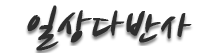php curl 모든 사용법 (로그인 유지, 쿠키 설정, post 등)
컨텐츠 정보
- 21,816 조회
- 0 추천
- 목록
본문
https://blog.naver.com/reviewer__/221560841117
php curl 모든 사용법 (로그인 유지, 쿠키 설정, post 등)
1) 기본 사용법
기본적으로 호출된 url의 정보를 불러옵니다.
$url = "http://www.example.com"; //주소셋팅
$ch = curl_init(); //curl 로딩
curl_setopt($ch, CURLOPT_URL,$url); //curl에 url 셋팅
curl_setopt($ch, CURLOPT_RETURNTRANSFER, 1); // 이 셋팅은 1로 고정하는 것이 정신건강에 좋음
$result = curl_exec ($ch); // curl 실행 및 결과값 저장
print_r($result); //출력
curl_close ($ch); // curl 종료
2) https로 호출시 다음이 기본 호출 방법입니다.
$url = "https://www.example.com"; //주소셋팅
$ch = curl_init(); //curl 로딩
curl_setopt($ch, CURLOPT_URL,$url); //curl에 url 셋팅
curl_setopt($ch, CURLOPT_RETURNTRANSFER, 1); // 이 셋팅은 1로 고정하는 것이 정신건강에 좋음
curl_setopt($ch, CURLOPT_SSL_VERIFYPEER, FALSE); //true로 설정시 일부 https 사이트는 안 열림
curl_setopt($ch, CURLOPT_SSLVERSION,3); //ssl 셋팅
$result = curl_exec ($ch); // curl 실행 및 결과값 저장
print_r($result); //출력
curl_close ($ch); // curl 종료
3) respone(호출한 url)의 header 값이 필요하면 다음 옵션을 활성화시키면 됩니다.
근데 거의 쓸일 없음
curl_setopt($ch, CURLOPT_HEADER, 1 );
4) post 전송
get 전송은 url 셋팅하면 되는 거 아시죠?
$url = "https://www.example.com"; //주소셋팅
$postfields = 'id=sssss&password=123456'; //post값 셋팅 (id값과 password 값이 셋팅됨)
$ch = curl_init(); //curl 로딩
curl_setopt($ch, CURLOPT_URL,$url); //curl에 url 셋팅
curl_setopt($ch, CURLOPT_RETURNTRANSFER, 1); // 이 셋팅은 1로 고정하는 것이 정신건강에 좋음
curl_setopt($ch, CURLOPT_SSL_VERIFYPEER, FALSE); // 주소가 https가 아니라면 지울것
curl_setopt($ch, CURLOPT_SSLVERSION,3); // 주소가 https가 아니라면 지울것
curl_setopt($ch, CURLOPT_POST, 1); // 포스트 전송 활성화
curl_setopt($ch, CURLOPT_POSTFIELDS, $postfields); // curl에 포스트값 셋팅
$result = curl_exec ($ch); // curl 실행 및 결과값 저장
print_r($result); //출력
curl_close ($ch); // curl 종료
5) 쿠키 저장 및 가져오기
다음 옵션을 활성화시키면 됩니다.
$filename = 'C:\example\http\static\cookie.txt'; // 윈도우에서는 절대주소 필요
$filename = './static/cookie.txt'; // 리눅스에서는 상대주소 사용하면됨
curl_setopt($ch, CURLOPT_COOKIEJAR, $filename); // 쿠키 값을 저장시킵니다.
쿠키 값을 불러내려면 다음 옵션을 활성화시키면 됩니다.
curl_setopt($ch, CURLOPT_COOKIEFILE, $filename); // 쿠키 값을 불러와 curl 실행시 같이 전송
6) 쿠키 값 직접 설정
일부 쿠키 값이 저장되지 않거나 필요할 때 다음 옵션을 사용합니다.
curl_setopt($ch, CURLOPT_COOKIE, 'name=value'); // 쿠키 값이 "추가됨"
7) referer 설정
일부 사이트의 경우 referer을 검증 값으로 사용할 수 있으니 셋팅 방법을 알아둡시다
curl_setopt($ch, CURLOPT_REFERER, 'https://example.com'); // https, http 구분하세요
8) curl로 로그인 및 로그인 유지
$url = "https://www.example.com/login "; //로그인 확인 주소
$postfields = 'id=sssss&password=123456'; //로그인 post 값
$filename = 'C:\example\http\static\cookie.txt'; // 윈도우에서는 절대주소 필요
$filename = './static/cookie.txt'; // 리눅스에서는 상대주소 사용하면됨
$ch = curl_init(); //curl 로딩
curl_setopt($ch, CURLOPT_URL,$url); //curl에 url 셋팅
curl_setopt($ch, CURLOPT_RETURNTRANSFER, 1); // 이 셋팅은 1로 고정하는 것이 정신건강에 좋음
curl_setopt($ch, CURLOPT_SSL_VERIFYPEER, FALSE); // 주소가 https가 아니라면 지울것
curl_setopt($ch, CURLOPT_SSLVERSION,3); // 주소가 https가 아니라면 지울것
curl_setopt($ch, CURLOPT_POST, 1); // 포스트 전송 활성화
curl_setopt($ch, CURLOPT_POSTFIELDS, $postfields); // curl에 포스트값 셋팅
curl_setopt($ch, CURLOPT_COOKIEJAR, $filename); // respone되는 쿠키값을 저장함
$result = curl_exec ($ch); // curl 실행 및 결과값 저장
print_r($result); //출력
curl_close ($ch); // curl 종료
이제 로그인 유지되었으니 홈페이지 내의 다른 url 을 호출할 수 있습니다.
이때 쿠키 값이 계속 변할 수 있으니 쿠키 값 저장은 항상 활성화하는 것은 팁입니다.
$url = "https://www.example.com/mypage "; //마이페이지 접속 주소
$filename = 'C:\example\http\static\cookie.txt'; // 윈도우에서는 절대주소 필요
$filename = './static/cookie.txt'; // 리눅스에서는 상대주소 사용하면됨
$ch = curl_init(); //curl 로딩
curl_setopt($ch, CURLOPT_URL,$url); //curl에 url 셋팅
curl_setopt($ch, CURLOPT_RETURNTRANSFER, 1); // 이 셋팅은 1로 고정하는 것이 정신건강에 좋음
curl_setopt($ch, CURLOPT_SSL_VERIFYPEER, FALSE); // 주소가 https가 아니라면 지울것
curl_setopt($ch, CURLOPT_SSLVERSION,3); // 주소가 https가 아니라면 지울것
curl_setopt($ch, CURLOPT_POST, 1); // 포스트 전송 활성화
curl_setopt($ch, CURLOPT_POSTFIELDS, $postfields); // curl에 포스트값 셋팅
curl_setopt($ch, CURLOPT_COOKIEJAR, $filename); // respone되는 쿠키값을 저장함
curl_setopt($ch, CURLOPT_COOKIEFILE, $filename); // 저장한 쿠키값을 불러옴
$result = curl_exec ($ch); // curl 실행 및 결과값 저장
print_r($result); //출력
curl_close ($ch); // curl 종료
9) 호출된 url의 자바스크립트를 무시하려면 다음 옵션을 사용하십시오
//location.href 같은 머리 아픈 옵션들을 가뿐히 버퍼 제어로 없앱니다 ^^
ob_start();
curl_exec ($ch);
ob_end_clean();
curl_close ($ch);
10) 파일 전송 또한 가능합니다.
//참고주소 https://stackoverflow.com/questions/3085990/post-a-file-string-using-curl-in-php
$delimiter_header = '----WebKitFormBoundary'.uniqid();
$delimiter = ''.$delimiter_header; // 사이트 규칙에 맞게 추가해주면됨. 잘모르면 빈칸 ㄱㄱ
// 파일 셋팅
$fileFields = array(
'name' => array(
'name' => '',
'type' => 'application/octet-stream',
'content' => ''),
);
//일반 post 값 셋팅
$postFields = array(
'id' => '1234'
);
$data = '';
// 여기서부터는 전송값들 정렬(셋팅)
// populate normal fields first (simpler)
foreach ($postFields as $name => $content) {
$data .= $delimiter . "\r\n";
$data .= 'Content-Disposition: form-data; name="' . $name . '"';
// note: double endline
$data .= "\r\n\r\n";
$data .= $content;
$data .= "\r\n";
}
// populate file fields
$data= '';
foreach ($fileFields as $name => $file) {
$data .= $delimiter . "\r\n";
// "filename" attribute is not essential; server-side scripts may use it
$data .= 'Content-Disposition: form-data; name="' . $name . '";' .
' filename="'.$file['name'].'"' . "\r\n";
// this is, again, informative only; good practice to include though
$data .= 'Content-Type: ' . $file['type'] . "\r\n";
// this endline must be here to indicate end of headers
$data .= "\r\n";
// the file itself (note: there's no encoding of any kind)
$data .= $file['content'] . "\r\n";
}
$url = 'http://example.com/file_upload'; // 파일 업로드 주소
$ch = curl_init();
curl_setopt($ch, CURLOPT_HEADER, 1 );
curl_setopt($ch, CURLOPT_POST, true);
curl_setopt($ch, CURLOPT_HTTPHEADER , array('
Content-Type: multipart/form-data; boundary=' . $delimiter_header,
'Content-Length: ' . strlen($data)
));
curl_setopt($ch, CURLOPT_POSTFIELDS, $data);
curl_setopt($ch, CURLOPT_COOKIEJAR, $filename);
curl_setopt($ch, CURLOPT_COOKIEFILE, $filename);
curl_setopt($ch, CURLOPT_URL,"$url");
ob_start();
curl_exec ($ch);
ob_end_clean();
curl_close ($ch);
--------------------------------------
https://gogoke1.blog.me/20205463546
[php curl 쿠키 옵션 정보]
libcurl에 쿠키 엔진을 사용하고 인터페이스하는 여러 가지 방법을 제공합니다. 이 옵션은 기본 API에 의해 제공되는 것입니다. libcurl에 바인딩은 다른 방법을 사용하여에 대한 액세스를 제공 할 수 있습니다.
CURLOPT_COOKIE
서버에 보낼 쿠키 헤더의 정확한 내용을 지정하고자 할 때 사용된다.
CURLOPT_COOKIEFILE
쿠키 엔진을 활성화 libcurl에에게 해, 지정된 파일 쿠키의 초기 설정을 읽을 수 있습니다. 읽기 전용.
CURLOPT_COOKIEJAR
쿠키 엔진을 활성화 libcurl에 알려주기, 및 쉬운 핸들이 닫힐 때 지정된 cookiejar 파일에 알려진 모든 쿠키를 저장합니다. 쓰기 전용입니다.
CURLOPT_COOKIELIST
쿠키의 내부 저장 장치에 추가 할 단일 쿠키에 대한 자세한 정보를 제공합니다. 설정 한 모든 세부 HTTP 헤더로 쿠키를 전달, 또는 넷스케이프 쿠키 파일에서 줄을 전달합니다. 또한이 옵션 등 쿠키를 세척하는데 사용될 수있다
CURLINFO_COOKIELIST
링크리스트와 같은 내부 쿠키 저장소에서 쿠키 정보를 추출합니다.
---------------------------------
https://blog.naver.com/alzxcvbnm/221625744292
[curl 커맨드에 쿠키 적용]
curl -b cookie.txt -c cookie.txt abc.com
-b 옵션으로 서버로부터 온 쿠키 정보를 저장할 파일을 지정하며
-c 옵션으로 리퀘스트를 보낼 때 같이 보낼 쿠키를 가지고 있는 파일을 지정한다.
관련자료
-
링크