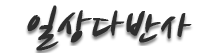DB내용 EXCEL로 변환
컨텐츠 정보
- 20,988 조회
- 4 추천
- 목록
본문
헤더 써서 하거나, csv로 파일 만들거나..
<?
require_once("dbconn.php");
header( "Content-type: application/vnd.ms-excel" );
header( "Content-Disposition: attachment; filename=myfile.xls" );
header( "Content-Description: PHP4 Generated Data" );
$sql = "SELECT * FROM tableName";
$stmt = mysql_query("$sql",$conn) or die(mysql_error());
while ($row = mysql_fetch_row($stmt)){
echo ("$row[0] $row[1] $row[2] $row[3] ... \\r\\n");
}
mysql_free_result($stmt);
mysql_close($conn);
?>
tip & tech 에서 검색해서 참고하기
<?
require_once("dbconn.php");
header( "Content-type: application/vnd.ms-excel" );
header( "Content-Disposition: attachment; filename=myfile.xls" );
header( "Content-Description: PHP4 Generated Data" );
$sql = "SELECT * FROM tableName";
$stmt = mysql_query("$sql",$conn) or die(mysql_error());
while ($row = mysql_fetch_row($stmt)){
echo ("$row[0] $row[1] $row[2] $row[3] ... \\r\\n");
}
mysql_free_result($stmt);
mysql_close($conn);
?>
tip & tech 에서 검색해서 참고하기
관련자료
-
링크
댓글 0
등록된 댓글이 없습니다.