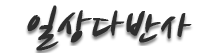cURL을 이용한 원격지 파일의 다운로드
컨텐츠 정보
- 29,974 조회
- 0 추천
- 목록
본문
출처 : http://blog.naver.com/doskey?Redirect=Log&logNo=120107297825
$url = 'http://www.example.com/a-large-file.zip';
$path = '/path/to/a-large-file.zip';
$ch = curl_init($url);
curl_setopt($ch, CURLOPT_RETURNTRANSFER, true);
$data = curl_exec($ch);
curl_close($ch);
file_put_contents($path, $data);
file_put_contents()을 이용한 파일저장방식이다.
하지만, 큰 파일을 다운로드할 경우에는 로컬에 파일쓰기전에 메모리에 담기므로 메모리 초과 현상을 초래할 수 있다.
$url = 'http://www.example.com/a-large-file.zip';
$path = '/path/to/a-large-file.zip';
$fp = fopen($path, 'w');
$ch = curl_init($url);
curl_setopt($ch, CURLOPT_FILE, $fp);
$data = curl_exec($ch);
curl_close($ch);
fclose($fp);$ch = curl_init();http://www.example.com/a-large-file.zip
curl_setopt($ch, CURLOPT_URL, '');
curl_setopt($ch, CURLOPT_RANGE, '0-500');
curl_setopt($ch, CURLOPT_BINARYTRANSFER, 1);
curl_setopt($ch, CURLOPT_RETURNTRANSFER, 1);
$result = curl_exec($ch);
curl_close($ch);
echo $result;
[출처] cURL을 이용한 원격지 파일의 다운로드|작성자 패밀리맨
관련자료
댓글 0
등록된 댓글이 없습니다.