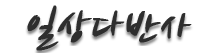Following redirects with Curl in PHP
페이지 정보
본문
Following redirects with Curl in PHP.
As a good web citizen, I try to always follow redirects. Not just in my browser, where I actually don’t have all that much control over things, but also a consumer of web services.
When doing requests with CURL, redirects are not followed by default.
<?php
$curl = curl_init('http://example.org/someredirect');
curl_setopt($curl, CURLOPT_POSTFIELDS, "foo");
curl_setopt($curl, CURLOPT_POST, true);
curl_exec($curl);
?>
Assuming the given url actually redirects like this:
HTTP/1.1 301 Moved Permanently
Location: /newendpoint
Curl will automatically just stop. To make it follow redirects, the FOLLOWLOCATION setting is needed, as such:
<?php
$curl = curl_init('http://example.org/someredirect');
curl_setopt($curl, CURLOPT_POSTFIELDS, "foo");
curl_setopt($curl, CURLOPT_FOLLOWLOCATION, true);
curl_setopt($curl, CURLOPT_POST, true);
curl_exec($curl);
?>
CURLOPT_FOLLOWLOCATION will follow the redirects up to 5 times (by default).
However, if you look at the second request, it actually does a GET request after the POST.
GET /newendpoint HTTP/1.1
This is also the default behavior for browsers, but actually non-conforming with the HTTP standard, and also not desirable for consumers of web services.
To fix this, all you have to do is use CURLOPT_CUSTOMREQUEST instead of CURLOPT_POST:
<?php
$curl = curl_init('http://example.org/someredirect');
curl_setopt($curl, CURLOPT_POSTFIELDS, "foo");
curl_setopt($curl, CURLOPT_FOLLOWLOCATION, true);
curl_setopt($curl, CURLOPT_CUSTOMREQUEST, "POST");
curl_exec($curl);
?>
Streams
After doing this, the secondary request will be a POST request as well. There’s one more issue though, if you were doing a POST or a PUT request you probably had a request body attached.
There’s two ways to supply a request body, as a string or as a stream. If we were uploading a file it makes much more sense to use a stream, because it unlike posting a string, a stream doesn’t have to be kept in memory.
To upload a stream with curl, you need CURLOPT_PUT and CURLOPT_INFILE. Don’t let the name CURLOPT_PUT fool you, it’s use for every request, and without CURLOPT_PUT, CURLOPT_INFILE is ignored.
For example, this is how we could upload a large file using POST.
<?php
$curl = curl_init('http://example.org/someredirect');
curl_setopt($curl, CURLOPT_FOLLOWLOCATION, true);
curl_setopt($curl, CURLOPT_PUT, true);
curl_setopt($curl, CURLOPT_CUSTOMREQUEST, "POST");
curl_setopt($curl, CURLOPT_INFILE, fopen('largefile.json', 'r'));
curl_exec($curl);
?>
This will work great, unless the target location redirects. If it does, curl will throw the following error:
Necessary data rewind wasn't possible (code #65)
This seems to be related to PHP bug #47204.
Basically this means that you cannot use CURLOPT_INFILE and CURLOPT_FOLLOWLOCATION together. There’s two alternatives:
- Don’t use
CURLOPT_INFILE, but send the request body as a string instead, withCURLOPT_POSTFIELDS. - Don’t use
CURLOPT_FOLLOWLOCATION, but instead manually check if the response was a 3xx redirect and manually follow each hop.
Strings
Using CURLOPT_POSTFIELDS you can supply a request body as a string. Lets try to upload our earlier failed request using that method:
<?php
$curl = curl_init('http://example.org/someredirect');
curl_setopt($curl, CURLOPT_FOLLOWLOCATION, true);
curl_setopt($curl, CURLOPT_CUSTOMREQUEST, "POST");
curl_setopt($curl, CURLOPT_POSTFIELDS, file_get_contents('largefile.json'));
curl_exec($curl);
?>
This also will not work exactly as you expect. While the second request to /someredirect will still be a POST request, it will be sent with an empty request body.
To fix this, use the undocumented CURLOPT_POSTREDIR option.
<?php
$curl = curl_init('http://example.org/someredirect');
curl_setopt($curl, CURLOPT_FOLLOWLOCATION, true);
curl_setopt($curl, CURLOPT_CUSTOMREQUEST, "POST");
curl_setopt($curl, CURLOPT_POSTFIELDS, file_get_contents('largefile.json'));
curl_setopt($curl, CURLOPT_POSTREDIR, 3);
curl_exec($curl);
?>
According to the PHP changelog, this was added in PHP 5.3.2, and according to PHP bug #49571 there are four possible values:
0 -> do not set any behavior
1 -> follow redirect with the same type of request only for 301 redirects.
2 -> follow redirect with the same type of request only for 302 redirects.
3 -> follow redirect with the same type of request both for 301 and 302 redirects.관련자료
-
링크