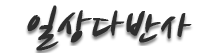우분투 & 라즈베리파이 cron log 저장
컨텐츠 정보
- 17,297 조회
- 0 추천
-
목록
본문
1. 우분투
cd /etc/rsyslog.d/
sudo nano 50-default.conf
Uncoment line:
#cron.* /var/log/cron.log
Save file and restart rsyslog
sudo service rsyslog restart
Restart your cron daemon for get it's messages from new file
sudo service cron restart
2. 라즈베리파이
$ vi /etc/rsyslog.conf
and uncomment the line
# cron.* /var/log/cron.log
After that, you need to restart rsyslog via
$ /etc/init.d/rsyslog restart and you will find the cron logs in /var/log/cron.log
관련자료
댓글 0
등록된 댓글이 없습니다.