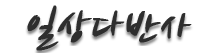우분투 awstats 설치하기
페이지 정보
본문
출처 : http://blog.naver.com/youngchanmm/220970634295
1. awstats 설치
$ sudo apt-get install awstats
위 명령어를 치면 설치가 되고 디렉토리가 여러개 생김
/etc/awstats/ : 설정파일 루트 디렉토리
/var/lib/awstats/ : 분석이 끝난 자료를 정리해둔 파일
/etc/cron.d/awstats : cron job 에 등록될 내용이 저장되어 있다.
/usr/lib/cgi-bin/awstats.pl : 실제 실행 파일(cron 에서 매일 실행하거나, 웹에서 보여줄때 모두 사용된다.)
2. awstats 설정
도메인이 있는 경우에는 별도로 설정 파일을 생성하고 해야되지만 일단 localhost 기준으로...
$ sudo vi /etc/awstats/awstats.conf
SiteDomain="localhost"
Lang="ko"
3. 로그파일 업데이트
$sudo /usr/lib/cgi-bin/awstats.pl -config=localhost -update
4. 아파치 설정
$sudo vi /etc/apache2/conf-enabled/awstats.conf
Alias /awstatsclasses "/usr/share/awstats/lib/"
Alias /awstats-icon/ "/usr/share/awstats/icon/"
Alias /awstatscss "/usr/share/doc/awstats/examples/css"
ScriptAlias /cgi-bin/ /usr/lib/cgi-bin/
ScriptAlias /awstats/ /usr/lib/cgi-bin/
Options +ExecCGI -MultiViews +SymLinksIfOwnerMatch
$sudo vi /etc/apache2/apache2.conf
<Directory /usr/lib/cgi-bin>
Options ExecCGI MultiViews SymLinksIfOwnerMatch FollowSymLinks
AllowOverride All
Require all granted
SetHandler cgi-script
</Directory>
위에 소스를 맨 밑에 추가한다
5. cgi 활성화
$ sudo a2enmod cgi
6. 아파치 재시작
$ sudo /etc/init.d/apache2 restart
7. crontab 등록
0 0/3 * * * www-data /usr/lib/cgi-bin/awstats.pl -config=localhost -update > /dev/null
[출처] 우분투 awstats 설치하기|작성자 티딩
관련자료
-
링크