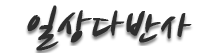up2date 를 이용한 Redhat 7.2 시스템 업그레이드
컨텐츠 정보
- 21,523 조회
- 7 추천
- 목록
본문
URL: http://kltp.kldp.org/stories.php?story=02/02/19/2258986
---------------------------------------------------------------------------
제목: up2date 를 이용한 Redhat 7.2 시스템 업그레이드
분류: rpm,dpkg
글쓴이: couplewith <coupleiwth_at_simmani.co.kr>
<<<< up2date 를 이용한 레드헷 패키지 업데이트 >>>>>
1. 사용 환경
- 레드헷 7.2
rhn_register-2.7.2-7.x.2
up2date-2.7.2-7.x.6
또는
up2date-gnome-2.7.2-7.x.6
rhn_register-gnome-2.7.2-7.x.2
위의 파일 설치되어 있어야 합니다.
- 레드헷 6.2
6.2에서는 설치를 하는데 곤욕을 먹고 있습니다.
https://rhn.redhat.com/help/rh62.pxt
위의 링크에서 설치 방법을 알려주지만 잘 안됩니다. [[ 되신분은 글 올려주세요 ]]
2. 온라인 등록
- http://www.redhat.com 에서 redhat-network링크를 열거나
https://rhn.redhat.com 로 이동 합니다.
여기에서 계정을 만들고 id/passwd 를 기억 하면 됩니다.
보통 [ Create a Personal Account ]를 생성 합니다.
3. 시스템 정보 등록
- rhn_register 를 이용하여 시스템 정보를 작성하고 systemid 값생성
가) rhn_register --nox 를 콘솔에서 실행
나) next -> next ...
다) 시스템 정보 및 위에서 생성한 rhn 계정/패스워드 입력
[[ 참고 ]]
https://rhn.redhat.com/help/basic/
라) 시스템 정보들을 올리는 화면 들이 나온다 계속 [Enter]
마) systemid 자동으로 부여받게됨다
4. rhn.redhat.com 으로 등록 정보 확인 / 스케줄
[ 정보 확인 ]
https://rhn.redhat.com/network/index.pxt 에 로그인 하면
갱신된 시스템 등록 정보를 볼수 있습니다.
Errata 는 새로운 패키지들을 알려줍니다.
[시스템 리스트 창을 열어서 등록 정보를 확인 합니다. ]
https://rhn.redhat.com/network/systemlist/outdated_system_list.pxt
[ 스케줄링 ]
https://rhn.redhat.com/network/entitlement/service_entitlements.pxt
또는
[ Your RHN ]
--> Entitlements 링크 클릭 해서 entitled 의 상태를 보아서 아래와 같이 실행 합니다.
1. entitledment 에 None이면 Basic으로 바꾸어야 합니다.그리고 update Entitlements로 설정 하면 바뀝니다.
[[ 주의 사항 ]]
1. 두개이상 등록시 업데이트를 실행할 서버하나에만 Basic을 설정 해아 합니다.
아마 두개이상 Basic으로 설정이 안됩니다.
2. 두개이상 하려면 구매를 해야 합니다. !!
저는 왜 하나만 되는지는 모르겠습니다. [[ 아시면 답변 바랍니다. ]]
2. 그리고 업데이트 스케줄을 만들기 위해서는 update This System 버튼을 눌러 설정 하면 됩니다.
[ update 버튼은 entitled 가 되어야만 보입니다. ]
6. rhnsd 를 재가동하자
/sbin/service rhnsd restart
/sbin/chkconfig --level 345 rhnsd on
7. up2date를 이용한 패키지 업데이트
- up2date -p 하여 자신의 패키지들 정보를 정리 한다.
- up2date -u 하면
현재 시스템의 패키지를 점검하고 업데이트 필요한 패키지를 업데이트한다.
/var/spool/up2date/ 가 TEMP 디렉토리 입니다.
[[ 참고 ]]
가) Migrating network settings from rhn_register
/usr/bin/gpg --import /usr/share/rhn/RPM-GPG-KEY
를 실행 하라고 하면 하고 다시 실행 합니다.
나)
The Software Manager functionality has not been enabled for this server.
Please login at https://rhn.redhat.com/, and from the "Your RHN" section,
select "Entitlements" to enable RHN service for this server.
=================================================================================
8. 커널 업데이트
- 기본적으로 커널은 업데이트 하지 못하도록 하고 있습니다.
- 꼭 업데이트를 하실분은
/etc/sysconfig/rhn/up2date 라는 환경 파일을 수정 합니다.
# grep kerne up2date.rpmnew 아래 부분을 찿을수 있습니다.
removeSkipList=kernel*;
pkgSkipList=kernel*;
fileSkipList=;
-저는 아래와 같이 수정 합니다. 혹시 원래 커널이 필요할지 모르니까?>
removeSkipList[comment]=A list of package names, optionally including wildcards that up2date will not remove
removeSkipList=kernel*;
pkgSkipList[comment]=A list of package names, optionally including wildcards, to skip
pkgSkipList=;
fileSkipList[comment]=A list of file names, optionally including wildcards, to skip
fileSkipList=;
9. up2date 를 다시 실행 합니다.
그러면 커널이 업그레이드 됩니다.
/etc/lilo.conf 를 확인 합니다. [ 최신 커널이 추가 되었는지 확인 합니다. ]
lilo를 실행하고 재부팅을 하면 최신 커널이 올라 옵니다.
10.그리고 up2date의 명령이 설명이 부족 하지만 man 페이지를 참고 하시기 바랍니다.
잘할려면 상당히 문제가 많겠습니다. 복잡합니다.
---------------------------------------------------------------------------
제목: up2date 를 이용한 Redhat 7.2 시스템 업그레이드
분류: rpm,dpkg
글쓴이: couplewith <coupleiwth_at_simmani.co.kr>
<<<< up2date 를 이용한 레드헷 패키지 업데이트 >>>>>
1. 사용 환경
- 레드헷 7.2
rhn_register-2.7.2-7.x.2
up2date-2.7.2-7.x.6
또는
up2date-gnome-2.7.2-7.x.6
rhn_register-gnome-2.7.2-7.x.2
위의 파일 설치되어 있어야 합니다.
- 레드헷 6.2
6.2에서는 설치를 하는데 곤욕을 먹고 있습니다.
https://rhn.redhat.com/help/rh62.pxt
위의 링크에서 설치 방법을 알려주지만 잘 안됩니다. [[ 되신분은 글 올려주세요 ]]
2. 온라인 등록
- http://www.redhat.com 에서 redhat-network링크를 열거나
https://rhn.redhat.com 로 이동 합니다.
여기에서 계정을 만들고 id/passwd 를 기억 하면 됩니다.
보통 [ Create a Personal Account ]를 생성 합니다.
3. 시스템 정보 등록
- rhn_register 를 이용하여 시스템 정보를 작성하고 systemid 값생성
가) rhn_register --nox 를 콘솔에서 실행
나) next -> next ...
다) 시스템 정보 및 위에서 생성한 rhn 계정/패스워드 입력
[[ 참고 ]]
https://rhn.redhat.com/help/basic/
라) 시스템 정보들을 올리는 화면 들이 나온다 계속 [Enter]
마) systemid 자동으로 부여받게됨다
4. rhn.redhat.com 으로 등록 정보 확인 / 스케줄
[ 정보 확인 ]
https://rhn.redhat.com/network/index.pxt 에 로그인 하면
갱신된 시스템 등록 정보를 볼수 있습니다.
Errata 는 새로운 패키지들을 알려줍니다.
[시스템 리스트 창을 열어서 등록 정보를 확인 합니다. ]
https://rhn.redhat.com/network/systemlist/outdated_system_list.pxt
[ 스케줄링 ]
https://rhn.redhat.com/network/entitlement/service_entitlements.pxt
또는
[ Your RHN ]
--> Entitlements 링크 클릭 해서 entitled 의 상태를 보아서 아래와 같이 실행 합니다.
1. entitledment 에 None이면 Basic으로 바꾸어야 합니다.그리고 update Entitlements로 설정 하면 바뀝니다.
[[ 주의 사항 ]]
1. 두개이상 등록시 업데이트를 실행할 서버하나에만 Basic을 설정 해아 합니다.
아마 두개이상 Basic으로 설정이 안됩니다.
2. 두개이상 하려면 구매를 해야 합니다. !!
저는 왜 하나만 되는지는 모르겠습니다. [[ 아시면 답변 바랍니다. ]]
2. 그리고 업데이트 스케줄을 만들기 위해서는 update This System 버튼을 눌러 설정 하면 됩니다.
[ update 버튼은 entitled 가 되어야만 보입니다. ]
6. rhnsd 를 재가동하자
/sbin/service rhnsd restart
/sbin/chkconfig --level 345 rhnsd on
7. up2date를 이용한 패키지 업데이트
- up2date -p 하여 자신의 패키지들 정보를 정리 한다.
- up2date -u 하면
현재 시스템의 패키지를 점검하고 업데이트 필요한 패키지를 업데이트한다.
/var/spool/up2date/ 가 TEMP 디렉토리 입니다.
[[ 참고 ]]
가) Migrating network settings from rhn_register
/usr/bin/gpg --import /usr/share/rhn/RPM-GPG-KEY
를 실행 하라고 하면 하고 다시 실행 합니다.
나)
The Software Manager functionality has not been enabled for this server.
Please login at https://rhn.redhat.com/, and from the "Your RHN" section,
select "Entitlements" to enable RHN service for this server.
=================================================================================
8. 커널 업데이트
- 기본적으로 커널은 업데이트 하지 못하도록 하고 있습니다.
- 꼭 업데이트를 하실분은
/etc/sysconfig/rhn/up2date 라는 환경 파일을 수정 합니다.
# grep kerne up2date.rpmnew 아래 부분을 찿을수 있습니다.
removeSkipList=kernel*;
pkgSkipList=kernel*;
fileSkipList=;
-저는 아래와 같이 수정 합니다. 혹시 원래 커널이 필요할지 모르니까?>
removeSkipList[comment]=A list of package names, optionally including wildcards that up2date will not remove
removeSkipList=kernel*;
pkgSkipList[comment]=A list of package names, optionally including wildcards, to skip
pkgSkipList=;
fileSkipList[comment]=A list of file names, optionally including wildcards, to skip
fileSkipList=;
9. up2date 를 다시 실행 합니다.
그러면 커널이 업그레이드 됩니다.
/etc/lilo.conf 를 확인 합니다. [ 최신 커널이 추가 되었는지 확인 합니다. ]
lilo를 실행하고 재부팅을 하면 최신 커널이 올라 옵니다.
10.그리고 up2date의 명령이 설명이 부족 하지만 man 페이지를 참고 하시기 바랍니다.
잘할려면 상당히 문제가 많겠습니다. 복잡합니다.
관련자료
댓글 0
등록된 댓글이 없습니다.