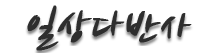묻지마 APM 설치 설명서
페이지 정보
조회
22,404
본문
일단 먼저 밝혀둘 것은 여기 소개하는 방법대로 100프로 된다는 보장은 없습니다.
사용 하시는 서버의 상태에 따라서 변수가 작용 할수 있습니다.
각 소스의 버전은 현재의 버전과 다를 수 있습니다. 사실은 지금 제가 사용하는 버전과도 다른게 많습니다. 가급적 최신 버전을 다운로드 하셔서 사용 하십시요.
그리고 소개하는 내용은 혹시 필요로 하시는 분이 계실것 같아서 그 동안 이곳 팁테크란에 올라온 정보들을 나름대로 취합해서 정리한 것입니다.
좋은 정보를 제공해주신 분들께 감사 드립니다.
------------------------------------------------------------------------------------
1. flex 설치 (설치가 되 있다면 다음 단계로) ------------------
# rpm -Uvh flex-2.5.4a-26.i386.rpm
2. j2sdk설치 (설치가 되 있다면 다음 단계로) -----------------
소스위치 : http://java.sun.com 에서 j2sdk1.4.1을 다운 받는다.
#javac
command not found 나오면 j2sdk 설치
#chmod 755 j2sdk-1_4_1_01-linux-i586-rpm.bin
#./j2sdk-1_4_1_01-linux-i586-rpm.bin // q를 누르고 엔터 그럼 rpm 파일이 하나 생김.
#rpm -Uvh j2sdk-1_4_1_01-fcs-linux-i586.rpm
프로파일 수정
#vi /home/USER/.bash_profile // 텔넷으로 로그인후 su를 통해 작업 할 경우
#vi /root/.bash_profile //서버에 루트로 직접 작업할 경우
아래의 내용을 추가
JAVA_HOME=/usr/java
CLASSPATH=.
PATH=$PATH:$JAVA_HOME/bin
#source /home/USER/.bash_profile 혹은
#source /root/.bash_profile
#javac
3. zlib 설치 -------------------------------------------------
소스위치 :http://www.gzip.org/zlib/
rpm이 설치 되 있다면 삭제
# rpm -e --nodeps zlib
# rpm -e nodeps zlib-devel
# tar zxvf zlib-1.1.4.tar.gz
# cd zlib-1.1.4
# ./configure -s // libz.so 생성
# make
# ./configure //libz.a 생성
# make test && make install
# cp libz.so* /usr/local/lib
# cd /usr/local/lib
# rm -rf libz.so
# rm -rf libz.so.1
# ln -s libz.so.1.1.4 libz.so
# ln -s libz.so.1.1.4 libz.so.1
# vi /etc/ld.so.conf
/usr/local/lib <= 제일 밑에 줄에 추가
# ldconfig
4. curl 설치 ----------------------------------------------
소스 위치 : http://curl.haxx.se/download.html
# rpm -e --nodeps curl
# rpm -e --nodeps curl-devel
# tar zxvf curl-7.10.3.tar.gz
# cd curl-7.10.3
# ./configure && make && make install
5. mhash 설치 ---------------------------------------------
소스 위치 : http://mhash.sourceforge.net/dl
# tar zxvf mhash-0.8.13.tar.gz
# cd mhash-0.8.13
# ./configure && make && make install
6. mcrypt 설치 --------------------------------------------
소스위치 : ftp://mcrypt.hellug.gr/pub/crypto/mcrypt/libmcrypt
# tar zxvf libmcrypt-2.5.6.tar.gz
# cd libmcrypt-2.5.6
# ./configure && make && make install
7. clibpdf 설치 -------------------------------------------
소스 위치 : http://www.fastio.com
# tar zxvf clibpds202r1.tar.gz
# cd ClibPDF
# cd source
# mv Makefile Makefile.orig
# cp Makefile.Linux Makefile
# make lib && make install
8. ming 설치 ----------------------------------------------
소스위치 : http://www.opaque.net/ming
# tar zxvf ming-0.2a.tgz
# cd ming-0.2a
# make && make install
9. pdflib 설치 --------------------------------------------
소스위치 : http://www.pdflib.com
# tar zxvf pdflib-4.0.3.tar.gz
# cd pdflib-4.0.3
# ./configure
# make && make install
# vi /etc/ld.so.conf
아래 내용 추가
/usr/local/bin
/usr/lib/tcl8.3/pdflib
# ldconfig
10. swf 설치 -----------------------------------------------
소스의치 : ftp://ftp.sgi.com/sgi/graphics/grafica/flash
# tar zxvf dist.99.linux.tar.Z
# mkdir /usr/local/swf
# cd dist
# mkdir /usr/local/swf/include
# mkdir /usr/local/swf/lib
# mkdir /usr/local/swf/fonts
# mkdir /usr/local/swf/psfonts
# mkdir /usr/local/swf/bin
# cp swf.h /usr/local/swf/include
# cp libswf.a /usr/local/swf/lib
# cp bin/* /usr/local/swf/bin
# cp fonts/* /usr/local/swf/fonts
# cp psfonts/* /usr/local/swf/psfonts
11. mm 설치 -----------------------------------------------
소스위치 : http://www.engelschall.com/sw/mm
# rpm -e --nodeps mm
# rpm -e --nodeps mm-devel
# tar zxvf mm-1.2.2.tar.gz
# cd mm-1.2.2
# ./configure --disable-shared && make && make install
12. libpng 설치 -------------------------------------------
소스위치 : http://www.libpng.org/pub/png/libpng.html
# rpm -e --nodeps libpng
# rpm -e --nodeps libpng-devel
# tar zxvf libpng-1.2.5.tar.gz
# cd libpng-1.2.5
# cp scripts/makefile.linux Makefile
# make test && make install
13. jpeg 설치 ---------------------------------------------
소스위치: http://www.cs.wisc.edu/~ghost/doc/AFPL/get800.htm
# rpm -qa | grep libjpeg // 여기서 나온 rpm 을 모두 삭제 한다..
# rpm -e --nodeps libjpeg
# rpm -e --nodeps libjpeg-devel
# cd jpeg-6b
# ./configure --enable-shared --enable-static
# make && make test && make install
14. libungif 설치 -----------------------------------------
소스위치 : ftp://sunsite.unc.edu/pub/Linux/libs/graphics
# rpm -e --nodeps libungif
# rpm -e --nodeps libungif-devel
# tar zxvf libungif-4.1.0.tar.gz
# cd libungif-4.1.0
# ./configure && make && make install
15. libtiff 설치 ------------------------------------------
소스위치 : ftp://ftp.remotesensing.org/pub/libtiff
# rpm -e --nodeps libtiff
# rpm -e --nodeps libtiff-devel
# tar zxvf tiff-v3.5.7.tar.gz
# cd tiff-v3.5.7
# ./configure // 중간에 뭐 물어 보면 yes
# make && make install
16. t1lib 설치 ---------------------------------------------
소스의치 : ftp://sunsite.unc.edu/pub/Linux/libs/graphics
# tar zxvf t1lib-1.3.1.tar.gz
# cd t1lib-1.3.1
# ./configure
# make without_doc && make install
17. freetype 설치 ---------------------------------------------
# ./configure --prefix=/usr/local/freetype
# make ; make install
18. gd 설치 ---------------------------------------------------
# ./configure --prefix=/usr/local/gd \\
--with-freetype=/usr/local/freetype
# make ; make install
19. MySQL 설치 ------------------------------------------------
# groupadd mysql
# useradd -g mysql mysql
# ./configure \\
--prefix=/usr/local/mysql \\
--localstatedir=/home/mysql/data \\
--with-charset=euc_kr
- 혹시 실수로 환경설정을 다시 해야할 경우 make distclean 명령실행
# make ; make install
# scripts/mysql_install_db
# chown -R root /usr/local/mysql
# chown -R mysql /home/mysql/data
# chgrp -R mysql /usr/local/mysql
# chgrp -R mysql /home/mysql
# cp support-files/my-medium.cnf /etc/my.cnf
MySQL 기동
# /usr/local/mysql/bin/mysqld_safe --user=mysql --language=korean &
또는..
# vi /usr/local/mysql/share/mysql/mysql.server
- 편집기로 열어서 safe_mysql이 실행되는 라인(119라인)에 --language=korean 옵션을 추가.
$bindir/safe_mysqld --pid-file=$pid_file --datadir=$datadir --language=korean & 한글메세지를 띄우도록 해준다.
- 시스템 부팅시에 자동 실행되도록 설정
# cp -p /usr/local/mysql/share/mysql/mysql.server /etc/rc.d/init.d/mysqld
# ln -s /etc/rc.d/init.d/mysqld /etc/rc.d/rc3.d/S90mysqld
# /etc/rc.d/init.d/mysqld start
# ps -ef | grep mysql MySQL 프로세스 확인하기
# /etc/rc.d/init.d/mysqld stop MySQL 데몬 종료하기
MySQL root password 설정
# /usr/local/mysql/bin/mysqladmin -u root password '패스워드'
20-1. APACHE 1.3x 설치 (DSO 설치)--------------------------------
# ./configure --prefix=/usr/local/apache \\
--enable-shared=max \\
--enable-rule=SHARED_CORE \\
--enable-module=most
make ; make install
/usr/local/apache/bin으로 이동
이곳에서 "./httpd -l"을 실행해 보시기 바랍니다. 이때 다음과 같이 나오면 제대로 설치가 된 것임.
# ./httpd -l
Compiled-in modules:
http_core.c
mod_so.c
한가지 덧붙이면 /usr/local/apache/bin에 apxs라는 화일이 있는지 확인한다.
A.P.M을 DSO로 설치할때 모든 컴파일이 끝나고도 아파치를 실행하면
libmysqlclient.so.6을 찾을수 없다고 에러를 내는 경우....
/etc/ld.so.conf 파일에 다음라인을 추가한다.
/usr/local/lib
/usr/local/lib/mysql
즉 libmysqlclient.so.6 라이브러리가 있는 디렉토리를 적어 주면된다.
그리고 /sbin/ldconfig를 실행하면 된다.
20-2. APACHE 2 설치 (DSO 설치)-----------------------------------
# ./configure --prefix=/usr/local/apache \\
--enable-rule=SHARED_CORE \\
--enable-module=most \\
--enable-shared=max \\
--enable-so
# make ; make install
21-1. PHP4 설치 (라이브러리 소스 설치시)-----------------------------
# ./configure --prefix=/usr/local/php \\
--with-mysql=/usr/local/mysql \\
--with-config-file-path=/usr/local/apache/conf \\
--with-apxs=/usr/local/apache/bin/apxs \\ // 아파치 1.3x
--with-apxs2=/usr/local/apache/bin/apxs \\ // 아파치 2.0
--with-charset=euc_kr \\
--with-language=korean \\
--enable-track-vars \\
--with-gd=/usr/local/gd \\
--with-freetype-dir=/usr/local/include/freetype2 \\
--with-imap=/usr/local/imap \\ // imap 설치시
--with-jpeg-dir=/usr/local/lib \\
--with-png-dir=/usr/local/lib \\
--with-gif-dir=/usr/local/lib \\
--with-tiff-dir=/usr/local/lib \\
--with-zlib-dir=/usr/local/lib \\ // SOURCE
--with-zlib-dir=/usr/lib \\ // RPM
--with-zlib \\
--with-ming=/usr/lib \\
--with-pdflib=/usr/local/pdflib \\
--with-cpdflib \\
--with-openssl \\
--with-gettext \\
--with-kerberos \\
--with-swf=/usr/local/swf \\
--with-mm \\
--with-mhash=/usr/local/lib \\
--with-mcrypt=/usr/local/lib \\
--with-mod_charset \\
--with-regex=php \\
--with-curl \\
--with-ldap \\
--with-xml \\
--with-t1lib=/usr/local/t1lib-1.3.1 \\
--enable-gd-native-ttf \\
--enable-ftp \\
--enable-sockets \\
--disable-debug \\
--enable-sysvsem=yes \\
--enable-sysvshm=yes \\
--enable-shmop \\
--enable-track-vars \\
--enable-freetype-4bit-antialias-hack \\
--enable-calendar \\
--enable-sigchild \\
--enable-magic-quotes \\
--enable-trans-sid \\
--enable-inline-optimization \\
--enable-bcmath \\
--enable-exif \\
--enable-dba=shared \\
21-2. PHP4 설치 (라이브러리 RPM 설치시, 추가사항 일부만 소스설치)----
# ./configure --prefix=/usr/local/php \\
--with-mysql=/usr/local/mysql \\
--with-config-file-path=/usr/local/apache/conf \\
--with-apxs=/usr/local/apache/bin/apxs \\ // 아파치 1.3x
--with-apxs2=/usr/local/apache/bin/apxs \\ // 아파치 2.0
--with-charset=euc_kr \\
--with-language=korean \\
--enable-track-vars \\
--with-gd=/usr/local/gd \\
--with-freetype-dir=/usr/local/include/freetype2 \\
--with-imap=/usr/local/imap \\ // imap 설치시
--with-jpeg-dir=/usr/lib \\
--with-png-dir=/usr/lib \\
--with-gif-dir=/usr/lib \\
--with-tiff-dir=/usr/lib \\
--with-zlib-dir=/usr/lib \\
--with-zlib \\
--with-ming=/usr/lib \\
--with-pdflib=/usr/local/pdflib \\
--with-cpdflib \\
--with-openssl \\
--with-gettext \\
--with-kerberos \\
--with-swf=/usr/local/swf \\
--with-mm \\
--with-mhash=/usr/local/lib \\
--with-mcrypt=/usr/local/lib \\
--with-mod_charset \\
--with-regex=php \\
--with-curl \\
--with-ldap \\
--with-xml \\
--with-t1lib=/usr/local/t1lib-1.3.1 \\
--enable-gd-native-ttf \\
--enable-ftp \\
--enable-sockets \\
--disable-debug \\
--enable-sysvsem=yes \\
--enable-sysvshm=yes \\
--enable-shmop \\
--enable-track-vars \\
--enable-freetype-4bit-antialias-hack \\
--enable-calendar \\
--enable-sigchild \\
--enable-magic-quotes \\
--enable-trans-sid \\
--enable-inline-optimization \\
--enable-bcmath \\
--enable-exif \\
--enable-dba=shared \\
화면에 아래와 같은 부분이 포함되면, 바르게 구성된 것입니다.
checking for Apache module support via DSO through APXS... yes
checking whether to enable versioning... yes
# make ; make install
# cp ../php-4.3.1/php.ini-dist /usr/local/apache/conf/php.ini
httpd.conf 에 추가
LoadModule php4_module modules/libphp4.so
AddType application/x-httpd-php .html .htm .php .inc
AddType application/x-httpd-php-source .phps
아파치 실행
# /usr/local/apache/bin/apachectl start
또는..
# cp -p /usr/local/apache/bin/apachectl /etc/rc.d/init.d/apachectl
# ln -s /etc/rc.d/init.d/apachectl /etc/rc.d/rc3.d/S85httpd
# ln -s /etc/rc.d/init.d/apachectl /etc/rc.d/rc5.d/S85httpd
# ln -s /etc/rc.d/init.d/apachectl /etc/rc.d/rc0.d/K15httpd
# ln -s /etc/rc.d/init.d/apachectl /etc/rc.d/rc1.d/K15httpd
# ln -s /etc/rc.d/init.d/apachectl /etc/rc.d/rc6.d/K15httpd
관련자료
-
링크
등록된 댓글이 없습니다.