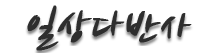아파치 웹서버의 서버정보 출력 제한하기
페이지 정보
조회
15,359
본문
lsh804:/usr/local$ telnet www.ihelpers.co.kr 80
Trying 220.75.229.229...
Connected to www.ihelpers.co.kr.
Escape character is '^]'.
GET / HTTP/1.0
Accept: */*
Accept-Language: ko
Accept-Encoding: gzip, deflate
User-Agent: Mozilla/4.0 (compatible; MSIE 6.0; Windows NT 5.0)
Host: www.ihelpers.co.kr:80
HTTP/1.1 200 OK
Date: Sun, 05 Sep 2004 15:08:26 GMT
Server: Apache/1.3.27 (Unix) (Red-Hat/Linux) mod_ssl/2.8.12 OpenSSL/0.9.6b DAV/1.0.3 PHP/4.1.2 mod_perl/1.26
Last-Modified: Fri, 26 Mar 2004 06:19:05 GMT
ETag: "28002-e3-4063cb59"
Accept-Ranges: bytes
Content-Length: 227
Connection: close
Content-Type: text/html
…
Server: ~~~ 의 정보를 Apache 웹서버의 출력제한 지시어를 사용하여 불필요한 정보의 제공을 제한 할 수 있습니다.
[root@ns conf]# vi httpd.conf
#
ServerSignature Off
ServerTokens ProductOnly
해당 지시어를 사용하면
lsh804:/usr/local$ telnet www.ihelpers.co.kr 80
Trying 220.75.229.229...
Connected to www.ihelpers.co.kr.
Escape character is '^]'.
GET / HTTP/1.0
Accept: */*
Accept-Language: ko
Accept-Encoding: gzip, deflate
User-Agent: Mozilla/4.0 (compatible; MSIE 6.0; Windows NT 5.0)
Host: www.ihelpers.co.kr:80
HTTP/1.1 200 OK
Date: Sun, 05 Sep 2004 15:13:17 GMT
Server: Apache
Last-Modified: Fri, 26 Mar 2004 06:19:05 GMT
ETag: "28002-e3-4063cb59"
Accept-Ranges: bytes
Content-Length: 227
Connection: close
Content-Type: text/html
간단한 것부터 시작하자구요~~~
관련자료
-
링크
등록된 댓글이 없습니다.